Just finished my new LINQ to XML explorer – have a try! #113681
-
I am proud to announce I just finished my new LINQ to XML Explorer.The .NET LINQ to XML Explorer tool makes it easy to browse an XML document tree created by Microsoft LINQ to XML. With the .NET LINQ to XML Explorer tool you can now examine the result of how LINQ to XML converts XML documents into object trees without stepping through Just enter arbitrary XML content into the .NET LINQ to XML Explorer tool's text editor, or even compose an Features.NET LINQ to XML Explorer comes with a full-fledged text editor providing the following features:
NB: The current version of the .NET LINQ to XML Explorer tool is based on .NET 9.0. How To DownloadYou can download the compiled .NET LINQ to XML Explorer tool from my repository following |
Beta Was this translation helpful? Give feedback.
Replies: 2 comments 4 replies
-
|
I created this tool because LINQ to XML casts a few surprises when parsing/serializing XML. These (harmless) quirks struck my unit tests two weeks ago, and it took a while for me to realize the reasons for my assertions to fail. So, I decided to write a visual tool that's enlightening me about what is created by LINQ to XML to keep me from writing a number of unit tests that might fail due to false assumptions. |
Beta Was this translation helpful? Give feedback.
-
|
Today, I released a new XDocumentExplorer version. The new XDocumentExplorer version now uses my new I created the To switch between both XML serializers, use the XDocumentExplorer options dialog: |
Beta Was this translation helpful? Give feedback.
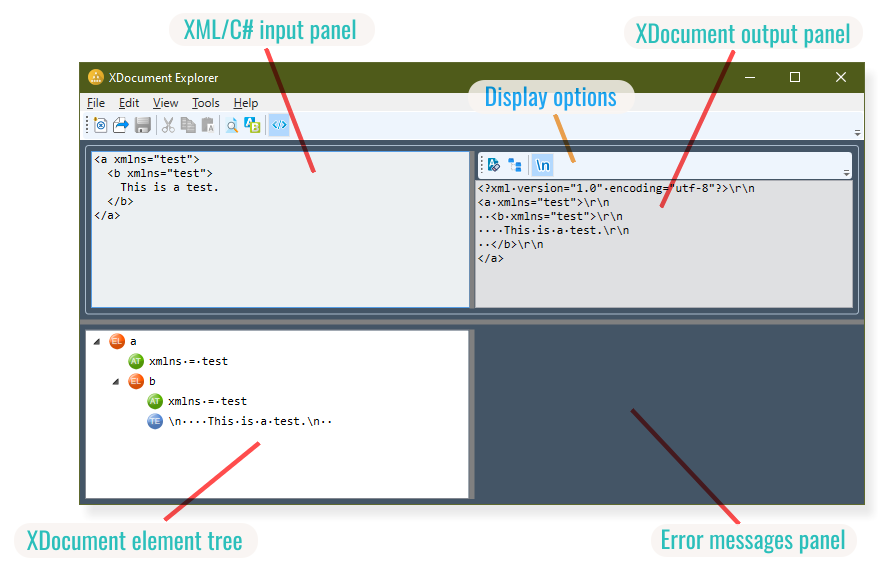

I believe you are confusing stages in the life cycle of a document here:
When persisting an
XDocumentdocument object tree, stored in-memory, to a stream, the MicrosoftXmlWriteralters the XML content in a way that you are not able to regain the original data from the persisted storage. It's simply like this:Serializing and deserializing documents should be a bijective operation. This is not the case for the Microsoft
XmlWriteroutput. It's altering the document content and, thus, rendering wrong results. That's commonly called a "bug".Let me give a simple example, explaining a similar (hypothetical) situation:
Given the following code: