How to import an item from Blender to the Scale Simulator (UE). #34
pierre-auguste
started this conversation in
Items
Replies: 0 comments
Sign up for free
to join this conversation on GitHub.
Already have an account?
Sign in to comment
Uh oh!
There was an error while loading. Please reload this page.
Uh oh!
There was an error while loading. Please reload this page.
-
Bonjour,
(read this how-to with a strong Swiss french accent ;-)
Here is how to import a Blender artist's items into System of Units (Unreal Engine). All the System of Units' Blender assets can be found here:
Blender
Create a New Item with Blender
Download and use the Unreal_Engine_Cube to start or import your Blender arts. It sets the metric system, FBX export settings, and adds a UCX_Cube (demo for collision box) so you won't forget the collision box.
Scale Simulator's Items Limitations:
FBX
Note: Scale Simulator Blender assets uses "Items > 'category'". UE has the same structure as the Blender assets (but not the same folder). Choose/create a category if needed.
Export from Blender to FBX
Once finished with you artistic talents, export a FBX file for Unreal Engine.
Settings should look like this:
Import from FBX to Unreal Engine
Unreal Engine
Materials / Textures
Move the textures and material to their folders:
Items/artists file structure:
Register Your Artist Name
Enter your artist name in:
\Content\SOU\BD\SOU_ArtistList
Press "Add Enumerator", enter your name, and close the window.
Compilation error: Reconnect the Item Mesh Size
Open Content>SOU>Levels>SOU>SOU_ActorSimulator, the macro GetPositionBigItem and reconnect from this :
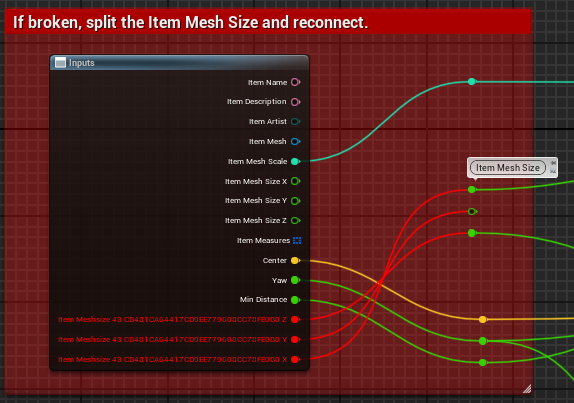
To this :
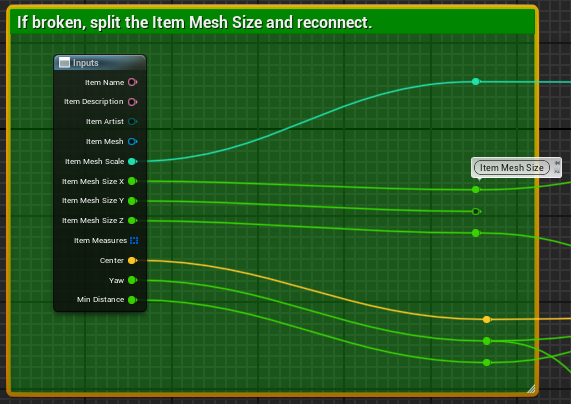
Recompile and that should be okay!
Register Your Item
Create an item in the database.
Last step is to register your item in the Scale Simulator's database:
It's done! :-)
For the developers...
Scales Calculation
Todo: How to calculate your scale
Translations
Todo: #42
Have fun ! :-)
Beta Was this translation helpful? Give feedback.
All reactions