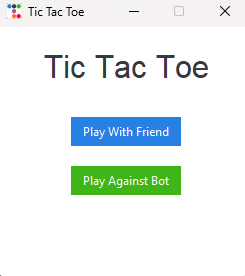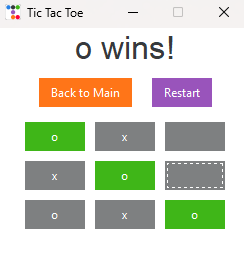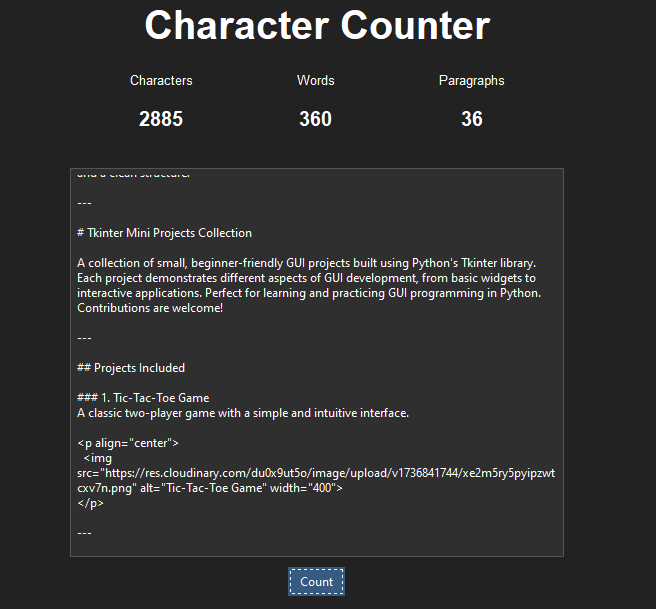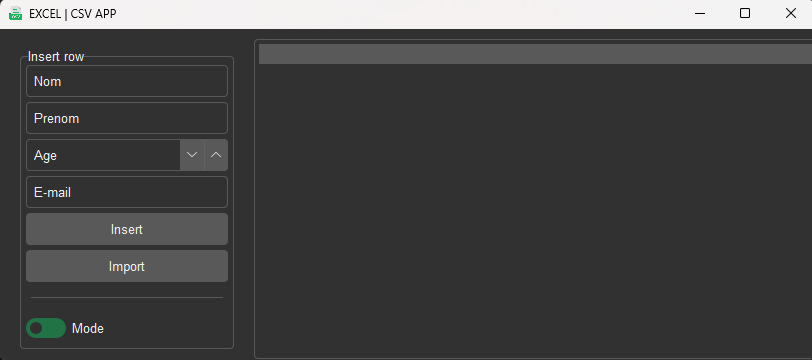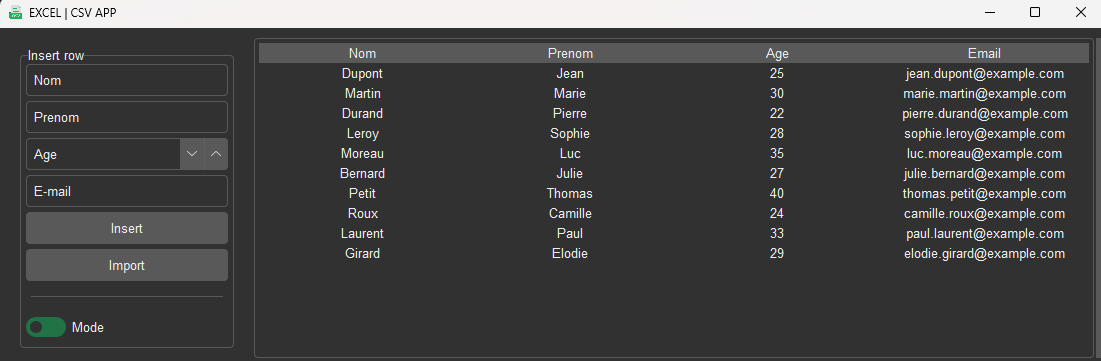Here’s the updated README.md file with the Excel/CSV App added to the list of projects. I’ve integrated it seamlessly into the existing structure:
A collection of small, beginner-friendly GUI projects built using Python's Tkinter library. Each project demonstrates different aspects of GUI development, from basic widgets to interactive applications. Perfect for learning and practicing GUI programming in Python. Contributions are welcome!
A classic two-player game with a simple and intuitive interface.
A simple app that counts the number of characters in a given text input.
A utility app that converts distances from miles to kilometers.
A powerful app to manage and visualize data from Excel and CSV files. It allows users to import data, insert new records, and toggle between light and dark modes.
Features:
- Import data from
.xlsx,.xls, and.csvfiles. - Insert new records manually via a form.
- Light and dark mode toggle for better user experience.
- Dynamic Treeview table to display and organize data.
- Beginner-Friendly: Easy-to-understand code with comments and explanations.
- Modular Design: Each project is self-contained and can be run independently.
- Interactive: Demonstrates how to create responsive and user-friendly GUIs.
- Open Source: Feel free to use, modify, and contribute to the projects.
-
Clone the repository:
git clone https://github.com/Sa3d-Ka/Tkinter-Mini-Projects.git cd Tkinter-Mini-Project -
Navigate to a project folder and run the Python script:
python tic_tac_toe.py
- Python 3.x
- Tkinter (comes pre-installed with Python)
- Additional libraries for the Excel/CSV App:
pip install openpyxl pillow
Contributions are welcome! If you'd like to improve the projects, follow these steps:
- Fork the repository.
- Create a new branch (
git checkout -b feature/YourFeatureName). - Commit your changes (
git commit -m 'Add some feature'). - Push to the branch (
git push origin feature/YourFeatureName). - Open a pull request.
This project is open-source and available under the MIT License.