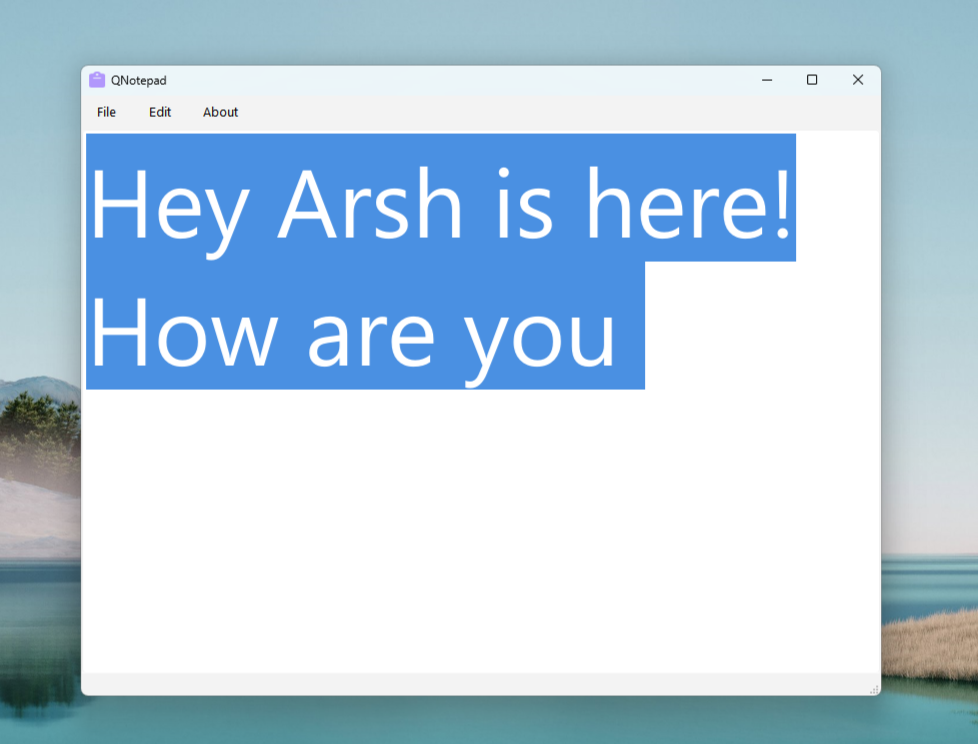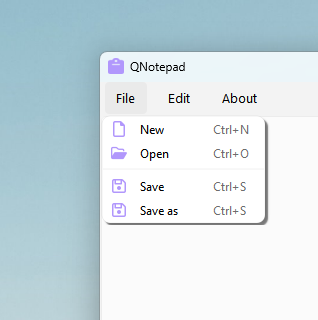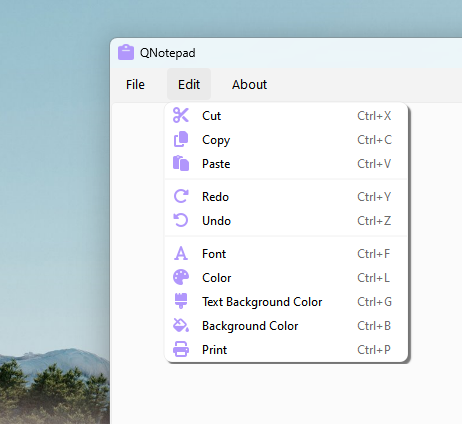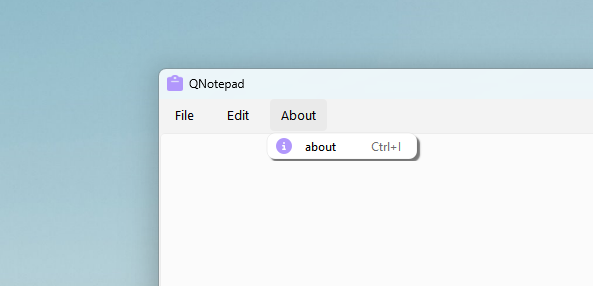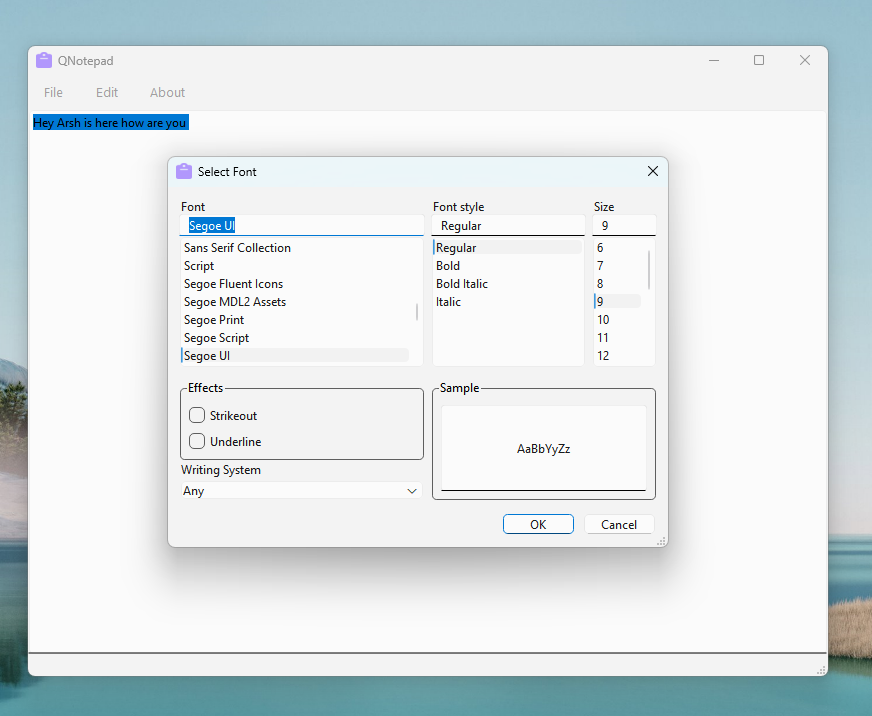QNotepad is a lightweight, intuitive, and feature-packed text editor built using Qt and C++. Perfect for note-taking, quick edits, or writing documents with ease and style.
- 🆕 New File: Quickly create blank documents.
- 📂 Open File: Load and edit existing text files effortlessly.
- 💾 Save & Save As: Save your work with confidence.
- ✂️ Edit Functions: Cut, copy, paste, undo, redo — all your essentials.
- 🔤 Text Formatting: Customize fonts, colors, and styles to suit your writing mood.
- 🎨 Background Color: Personalize your editor’s background color.
- 🖨️ Print Support: Print your documents directly.
- 📊 Live Character Count: Track your writing progress right in the status bar.
- 💻 Cross-Platform: Runs smoothly on Windows, Linux, and macOS.
Here’s a glimpse of QNotepad’s sleek interface and useful features:
- Clone the repository
git clone https://github.com/arshc0der/QNotepad.git
cd QNotepad-
Open in Qt Creator
-
Build & Run
Compile and launch your powerful new text editor!
- Launch QNotepad.
- Use intuitive menus for file and edit operations.
- Customize your workspace by changing fonts and colors.
- Keep an eye on your progress with the live character count.
Contributions are welcome! Whether it's a bug fix, new feature, or documentation update:
- Fork the repo
- Create your branch
- Submit a pull request
- Join the discussion via issues
This project is licensed under the MIT License. See the LICENSE file for details.
Have questions, feedback, or want to collaborate?
- GitHub: arshc0der