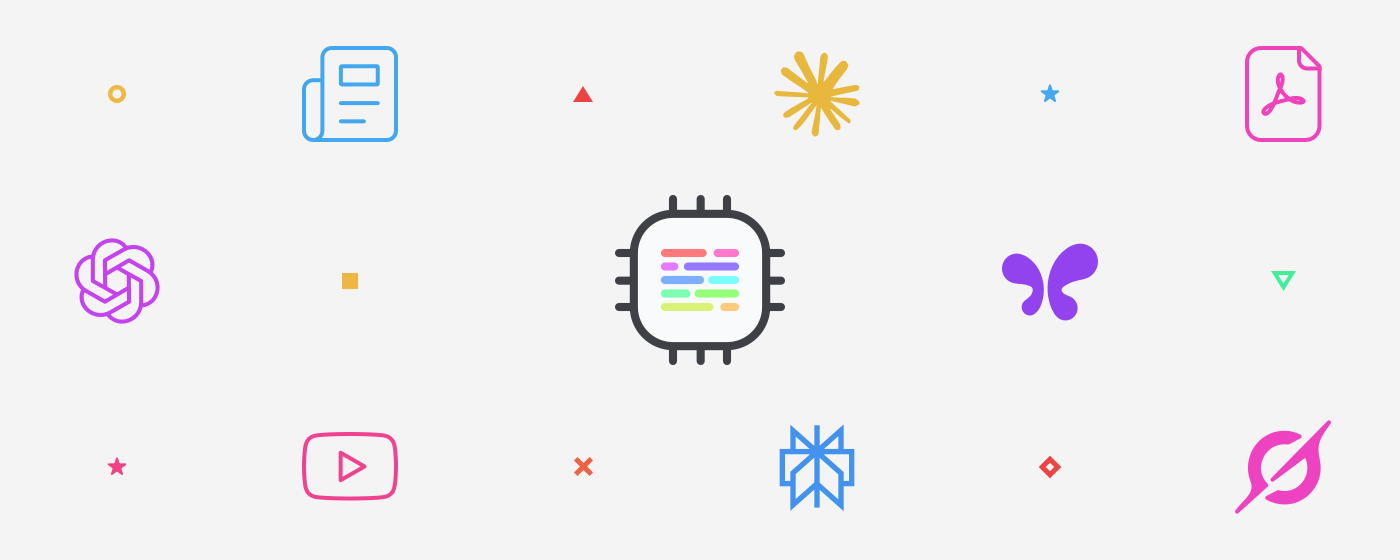A free and open-source Chrome Extension that uses AI to summarize web articles. Get instant summaries with just a few clicks.
- No charge, no API key, no login required
- Extract articles automatically from webpages
- Summarize articles with multiple AI services
- Floating panel for quick access
- Context menu support
- Dark/Light mode support
- Modern and polished design
- Web Content - News articles, blog posts, and general web pages
- YouTube - Video transcripts
- PDF Documents - PDF files
- ChatGPT
- Gemini
- Google AI Studio
- Claude
- Grok
- Perplexity
- Deekseek
- Visit Chrome Web Store
- Click "Add to Chrome"
- Click "Add Extension" in the confirmation dialog
- Download release version and unzip
- Open
chrome://extensionsin Chrome - Enable "Developer mode" in the top right
- Click "Load unpacked"
- Select the unzipped folder
-
Install required tools
-
Clone the repository
git clone https://github.com/gumob/AISummarizer.git cd AISummarizer -
Install dependencies
pnpm install
-
Start development server
pnpm dev
-
Open
chrome://extensionsin Chrome -
Enable "Developer mode" in the top right
-
Click "Load unpacked"
-
Select the
dist/devfolder in the downloaded directory
bundle exec fastlaneFor detailed project structure, please refer to DIRECTORYSTRUCTURE.md.
For detailed technology stack information, please refer to TECHNOLOGSTACK.md.
-
Code Style
- Use ESLint and Prettier
- Run
pnpm lintbefore committing - Run
pnpm formatbefore committing
-
Branch Strategy
main: Production branchdevelop: Development branch- Feature development:
feature/feature-name - Bug fixes:
fix/bug-description
-
Pull Requests
- Clear title and description
- Reference related issue numbers
- Self-review before submission
# Production build
pnpm build
# Development build
pnpm devWe respect your privacy. All data is stored locally on your device. See our Privacy Policy for details.
This project is licensed under the MIT License.