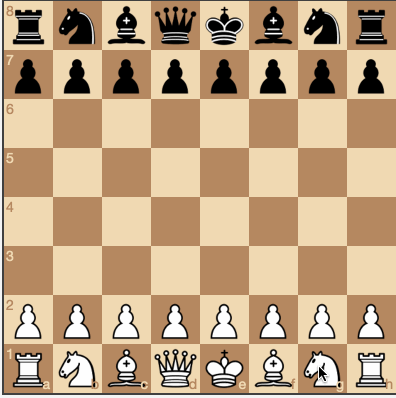Run the following commands in the terminal:
-
Clone the repository:
git clone https://github.com/kr1shnasomani/ChessBot.git -
Navigate to the project directory:
cd ChessBot -
Install npm:
npm installIf already installed, check the version:
npm --version -
Start the development server:
npm start -
The code will display two local host links, open any of the links in the browser:
http://127.0.0.1:8080http://192.168.16.194:8080 -
This is how the project will look like upon successfuly execution:

The following is the repository structure:
ChessBot/
│── img/chesspieces/wikipedia/
│ ├── bB.png
│ ├── bK.png
│ ├── bN.png
│ ├── bP.png
│ ├── bQ.png
│ ├── bR.png
│ ├── wB.png
│ ├── wK.png
│ ├── wN.png
│ ├── wP.png
│ ├── wQ.png
│ └── wR.png
│── lib/
│ ├── chessboardjs/
│ │ ├── css/
│ │ │ ├── chessboard-0.3.0.css
│ │ │ └── chessboard-0.3.0.min.css
│ │ ├── js/
│ │ │ ├── chess.js
│ │ │ ├── chessboard-0.3.0.js
│ │ │ └── chessboard-0.3.0.min.js
│ │ ├── LICENSE.txt
│ ├── jquery/
│ │ └── jquery-3.2.1.min.js
│── js/
│ └── chess.js
│── .gitignore
│── LICENSE
│── README.md
│── index.html
│── package.json
│── script.js
└── style.css