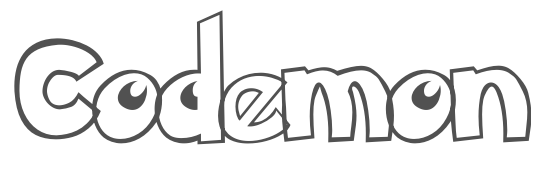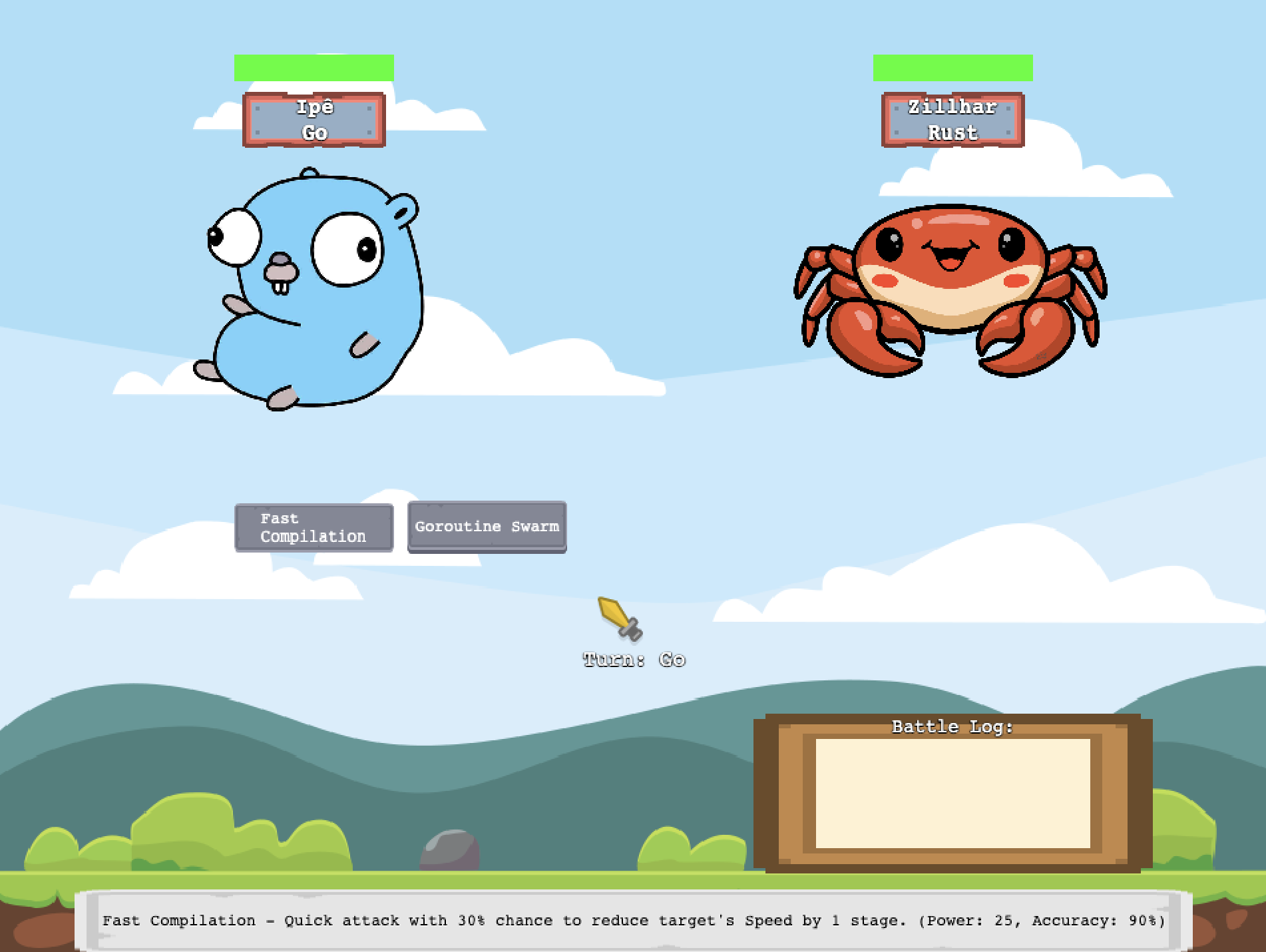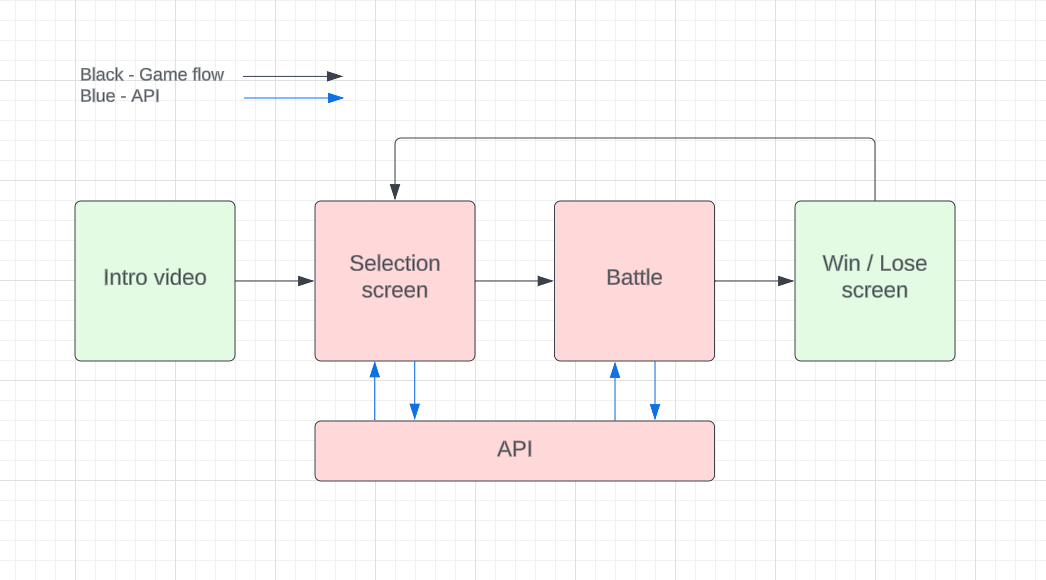Compete in pokémon inspired battles to find out which is the strongest programming language. Enter one of the competitions to earn a shiny coin.
PS if you hang around the Boot.dev Discord server, you might recognize a lot of the opponents 👀
- Turn-based battles between programming languages
- 7 unique languages with distinct abilities and stats
- Tournament mode with 3, 5, or 7 match competitions
- Dynamic dialogue system with trainer personalities
- Animated fire effects and smooth transitions
- Audio system with background music and sound effects
- Database integration for persistent game data
- Responsive UI with modern game aesthetics
- Clone the repo:
git clone [email protected]:mierdev/codemon.git- Open the project folder:
cd codemon- Install dependencies:
npm install- Install MongoDB
On Mac
Using Homebrew:
brew tap mongodb/brew
brew install mongodb-communityOr download from the official website:
- Visit MongoDB Download Center
- Download the macOS version
- Follow the installation instructions
On WSL2/Ubuntu (Windows)
- Import the public key:
From a terminal, install
gnupgandcurlif they are not already available:
sudo apt-get install gnupg curlTo import the MongoDB public GPG key, run the following command:
curl -fsSL https://www.mongodb.org/static/pgp/server-8.0.asc | \
sudo gpg -o /usr/share/keyrings/mongodb-server-8.0.gpg \
--dearmor- Create the list file:
Create the list file
/etc/apt/sources.list.d/mongodb-org-8.0.listfor your version of Ubuntu (we are presuming you've installed it with Boot.dev's instructions and are using Ubuntu 22.04 Jammy, if not follow the Installation guide)
echo "deb [ arch=amd64,arm64 signed-by=/usr/share/keyrings/mongodb-server-8.0.gpg ] https://repo.mongodb.org/apt/ubuntu jammy/mongodb-org/8.0 multiverse" | sudo tee /etc/apt/sources.list.d/mongodb-org-8.0.list- Reload the package database: Issue the following command to reload the local package database:
sudo apt-get update- Install MongoDB Community Server:
sudo apt-get install -y mongodb-org- Make a .env in the root folder and add the database keys
touch .env
code .env
MONGODB_URI=mongodb+srv://mongouser:[email protected]/codemon?retryWrites=true&w=majority
MONGODB_DB=codemon
- Start MongoDB:
On Mac
Using Homebrew:
brew services start mongodb-communityOr manually:
mongod --config /usr/local/etc/mongod.confOn WSL2/Ubuntu (Windows)
- Start MongoDB:
sudo systemctl start mongod- If you receive an error similar to the following when starting mongod:
Failed to start mongod.service: Unit mongod.service not found.Run the following command first:
sudo systemctl daemon-reloadThen run the start command above again.
- Add data to the database:
npm run seed- Start the server:
npm run devStartFrameworks
- Phaser.js
- Express.js
Database
- MongoDB
Programming languages
- JavaScript
- HTML/CSS
A Little Shop of Chaos Production