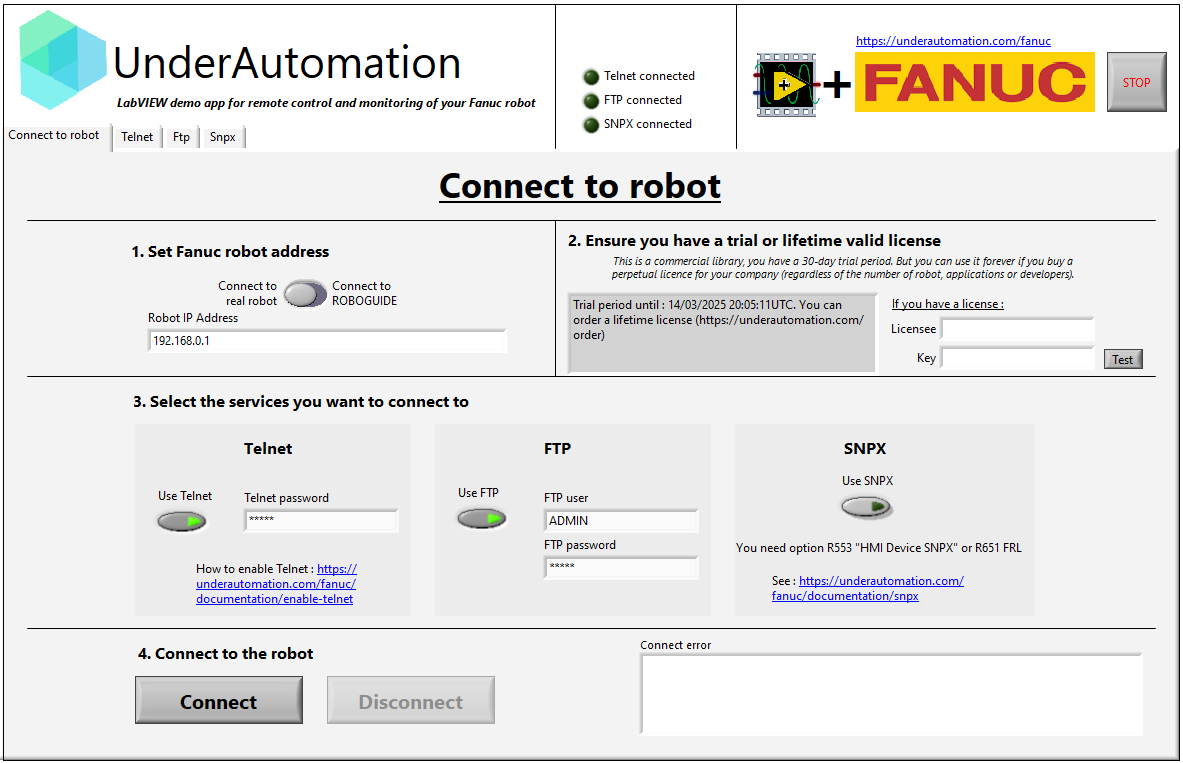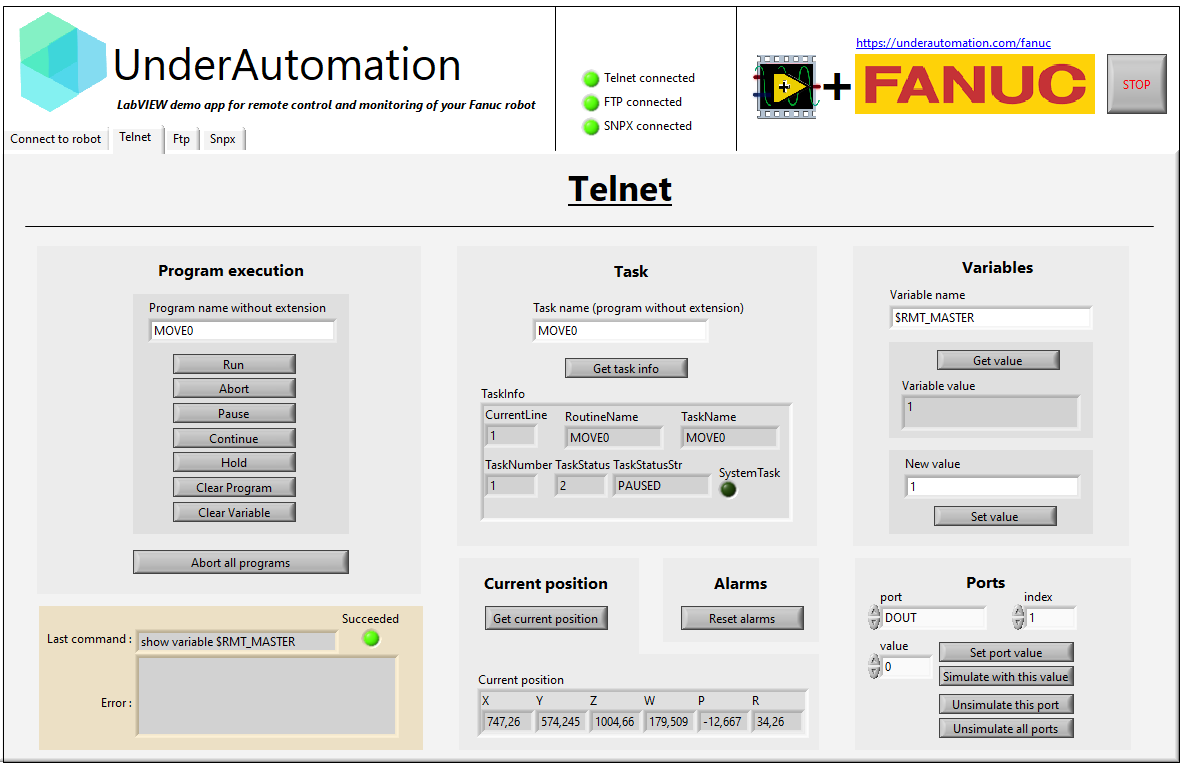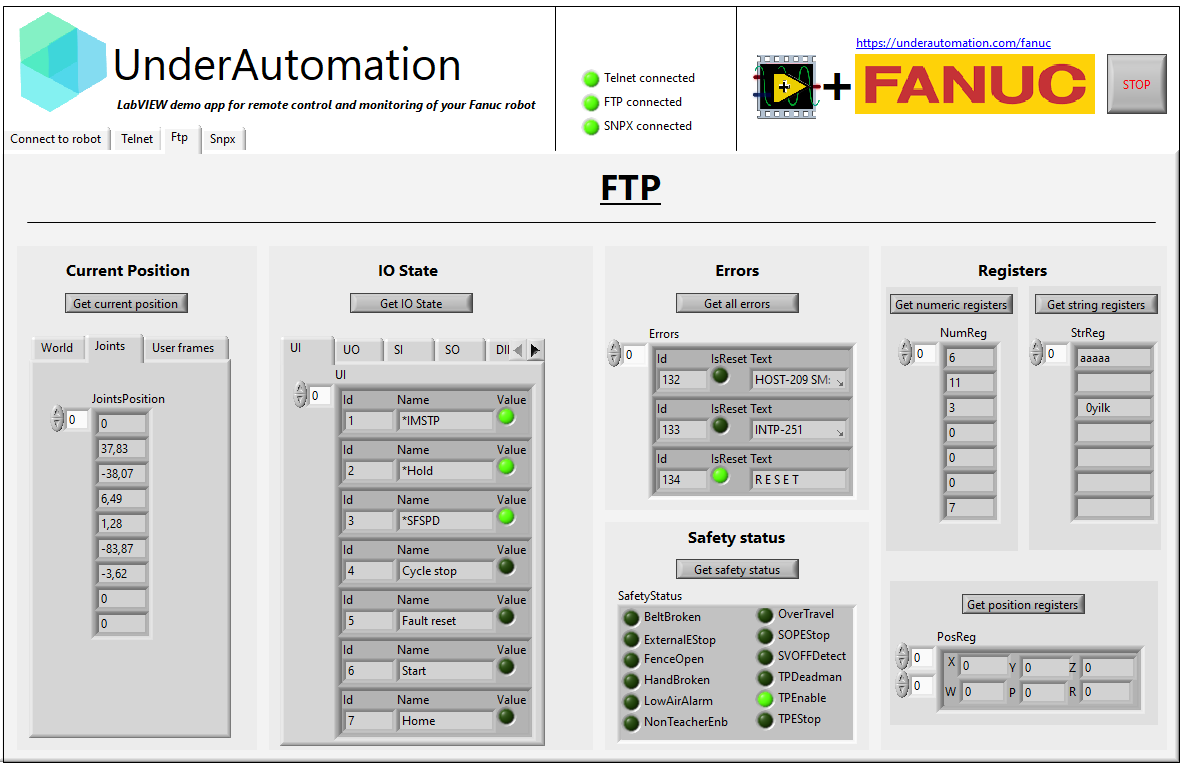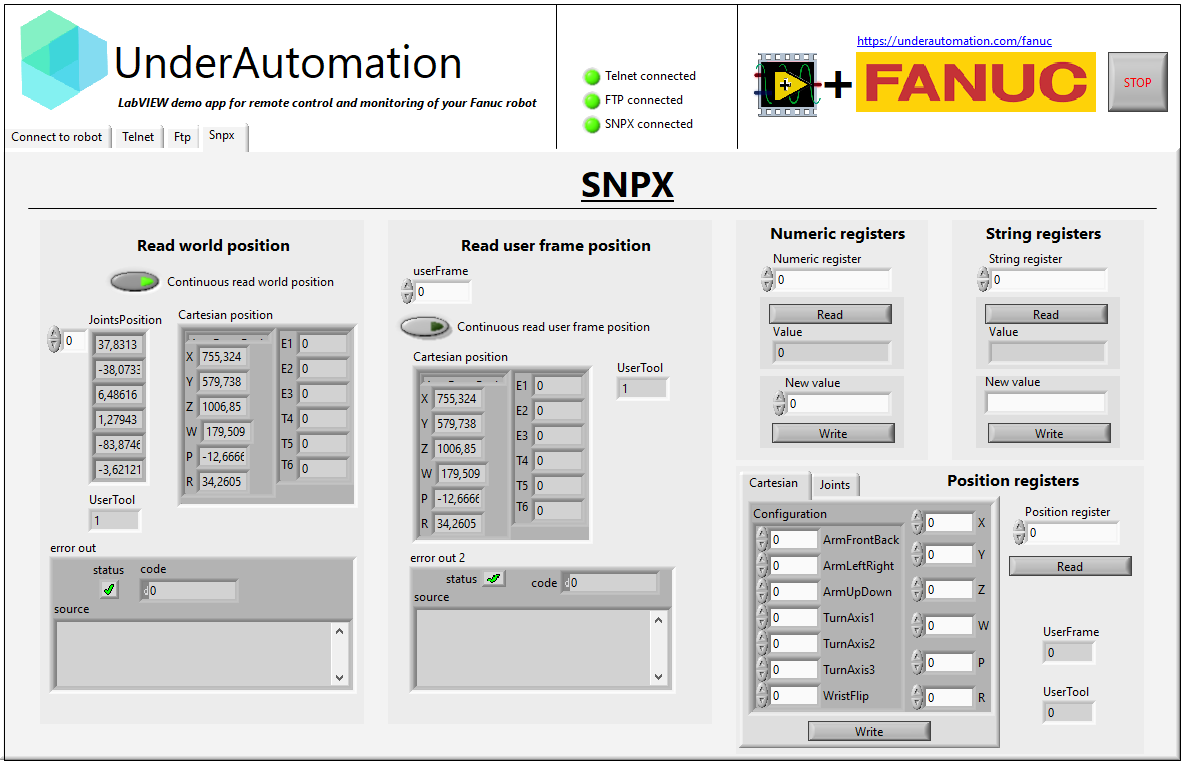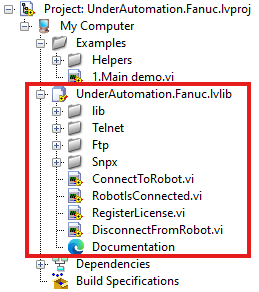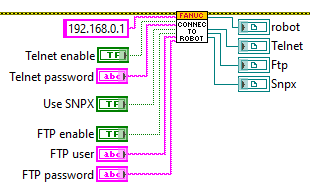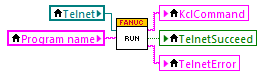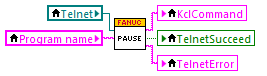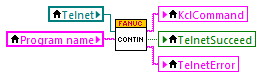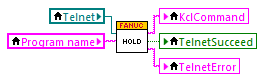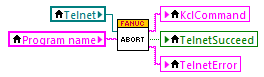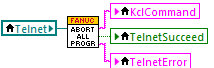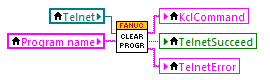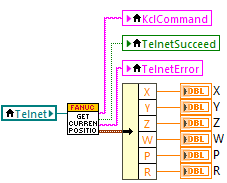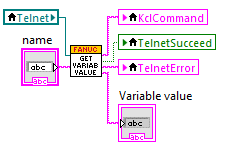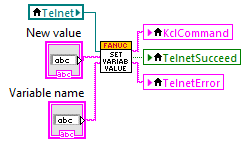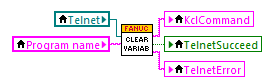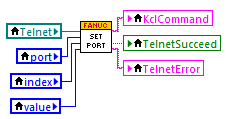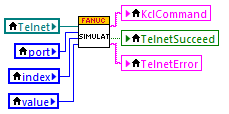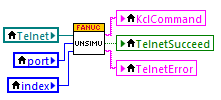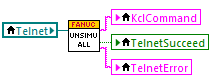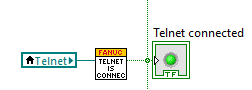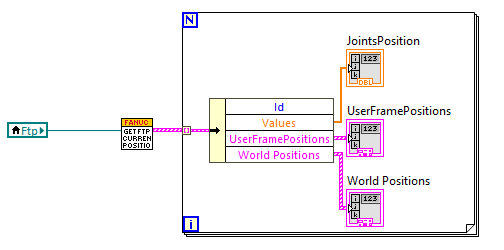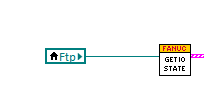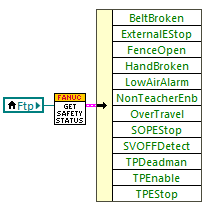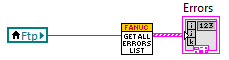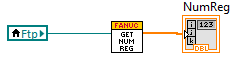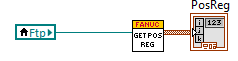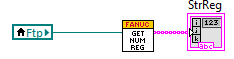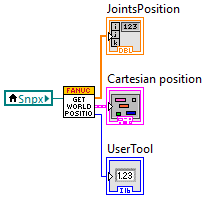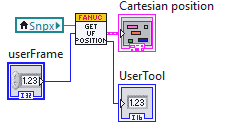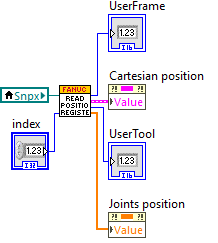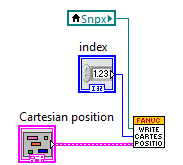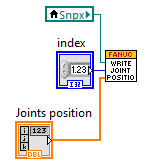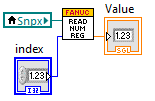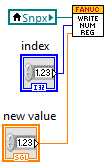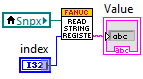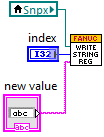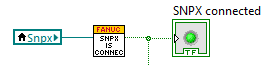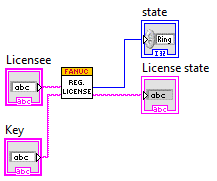The Fanuc SDK enables seamless integration with Fanuc robots for automation, data exchange, and remote control. Ideal for industrial automation, research, and advanced robotics applications.
It allows you to connect to a real robot, but also to ROBOGUIDE.
🔗 More Information: https://underautomation.com/fanuc
🔗 Also available for 💻 .NET (C# / VB) & 🐍 Python
👁️ Watch to be notified of latest updates !
Overview.of.LabVIEW.Library.for.Fanuc.mp4
- ✔️ PCDK / RobotIF Alternative: No need for Fanuc’s PCDK or Robot Interface
- 📖 Read/Write Variables: Access and modify system variables.
- 🔄 Register Control: Read/write registers for positions, numbers, and strings.
- 🎬 Program Control: Run, abort, and reset programs.
- 🔔 Alarm Management: Reset alarms and view alarm history.
- ⚡ I/O Control: Manage ports and I/O values (UI, UO, GI, GO, etc.).
- 🔍 State Monitoring: Get safety status, position, diagnostics, and more.
- 📂 File Management: Easily manipulate files.
No additional installations or Fanuc options are required to use this SDK.
Explore the Fanuc SDK with fully functional example applications for your LabVIEW version.
📌 Download: 📥 UnderAutomation.Fanuc.lvproj
The library is a set of .vi files grouped under a library UnderAutomation.Fanuc.lvlib.
📌 Download: 📥 UnderAutomation.Fanuc.lvlib
ConnectToRobot.vi allows you to connect to the robot using its IP address. Booleans enable or disable connection via Telnet, FTP and SNPX protocols. Telnet also requires a password. For FTP, you need to enter the user and password.
This VI returns an instance of the robot and of each protocol. These returned values are to be used as input to the VIs described below.
Telnet KCL allows you to send commands to a Fanuc robot, such as resetting alarms, writing variables, setting an IO, and more. This feature is natively available on all Fanuc robots without requiring any additional options.
To ensure that Telnet is available on your robot or your ROBOGUIDE project, please follow this guide:
To run a program, you need the following conditions :
- Set
$RMT_MASTER = 1and$REMOTE_CFG.$REMOTE_TYPE=1(you can useSetVariableValue.vi) - Turn the TP switch to off
- Reset alarms
FTP (File Transfer Protocol) provides access to internal controller files, as well as fast parsing and decoding, including .va variable files and .dg diagnostic files.
SNPX (Also known as RobotIF, Robot Interface, or SRTP) allows for quick reading and writing of data on the robot.
TCP port Robot IF Server (by default 60008) should be accessible on your controller.
To enable SNPX on your robot, you need one of the following option :
- If R650 FRA params is selected (Option "FANUC America Corp." in "Advanced" tab of ROBOGUIDE "Worcell creation wizard - Step 7 Robot options"), R553 "HMI Device SNPX" is needed.
- If R651 FRL Params is selected (Option "FANUC Ltd." in this "Advanced" tab), no option is needed.
- Write cartesian position
- Write joints position
You have 30 days free trial. For a long term use, you need to buy a license (See pricing). Then, we will send you a license key and you will just have to specify it as input of RegisterLicense.vi.
This VI must be called every time the application is started. It authorizes the call to ConnectToRobot.vi without license errors.
✅ Supported Robots: R-J3iB, R-30iA, R-30iB
✅ Operating Systems: Windows
✅ LabVIEW Versions: LV2010 and newer
We welcome contributions! Feel free to:
- Report issues via GitHub Issues
- Submit pull requests with improvements
- Share feedback & feature requests
🔗 Learn more: UnderAutomation Licensing
If you have any questions or need support:
- 📖 Check the Docs: Documentation
- 📩 Contact Us: Support